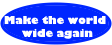MORENO BORSALINO
Helping people to better personal digital life
This App is a safe place on your smartphone to save all your passwords and credentials such as those of Apps, websites, bank cards security codes or software products keys. All those words and numbers hard to find on simple text files or notes, scattered on your PC or smartphone or worst ... on piece of papers.
Synchronized Devices
The data is automatically synchronized on different devices so you can use the same App on multiple computers or tablets or smartphones and the data is always up to date. For example you can use the secret data on your smartphone and your Windows 10 PCs.
I would like to remind you that for Windows 10 there is the same application with the same name that allows you to have the same data always synchronized on your PC and smartphone.
Strong Encryption
Data is encrypted with AES-256. This is the only way to have your secret data for your eyes only.
Cloud Store
The Data is saved locally in your smartphone and in your own Microsoft OneDrive. You must use the same Microsoft User Account (the same you use for example in outlook.com) on all the devices to ensure data synchronization.
Your Data is safe
Your secret data is always and ONLY in your hands, it is always and ONLY saved in your smartphone and in your OneDrive.
Biometric authentication
This App supports any biometric authentication methods (fingerprint, face, iris scan) or a simple numeric PIN on smartphones without biometric authentication.
Offline use
You can use the app also without Internet connection; all the data is locally saved and when you have an Internet connection you can upload your data on OneDrive.
Use without OneDrive
If you don't want use OneDrive you can use your App on your smartphone locally but you lost any synchronization feature.
Reputation of the author
To put your confidential data in an App you have to trust the App and to trust the app you have to trust its author.
This application was created by Moreno Borsalino, an Italian developer with many years of experience who has created and published several applications for Windows 10 that you can find in the Store including the twin App of this one.
You can find information about his person and his work on Linkedin (https://www.linkedin.com/in/moreno-b-5751a94b), Twitter @mborsalino, on the personal blog (https://mborsalino.wordpress.com ) or simply by searching for it on Google. The author is active in the developer community with many posts in the Microsoft forum and on Github.
This is a Universal App for Windows 10; it is a safe place to save all your password and secret codes of documents and web sites or software products serial keys. The data is synchronized on different devices so you can use the same App on multiple computers or tablets or smartphones and data is always kept updated between devices. To obtain this feature data is stored in encrypted format (AES) to a local file in your device and on your OneDrive space. The data is never stored unencrypted, your secrets remain always secrets and are always in your own devices. Beware though, it must be used the same Microsoft User Account on the computer or smartphone to ensure data synchronization. This App supports Windows Hello and any method of biometric authentication (fingerprint, facial recognition, iris scan or a PIN in the case of smartphones without biometric devices). This increases even more the security guaranteeing access only with biometric parameters. If your computer is not compatible with Windows Hello then you can use a numeric pin to secure access. But the rest of the functions still work.
The App is available for Windows 10 and has been translated into 5 languages.
You can download the App from the Microsoft Store with the following link: Wallet Password Sync
It is also available the same application for Android smartphone with the same name and you con download from Google Store
It is a Universal App for Windows 10 that provides today's TV program guide of the main Italian digital terrestrial television channels. A convenient grid representation allows you to scroll through the channels and find the program at the desired time. The programs have different colors depending on the category. Clicking with the mouse or pressing with the finger on the program you see the details. You can book an alert via a notification that notifies you when the program starts.
You can also watch live broadcasts of many channels, transforming the App into a perfect replacement for home television. It is convenient to be able to watch TV on your laptop or tablet while you are away from home or in your favorite room at home or lying on the bed.
On the settings page, you can choose whether to have full screen mode when the App starts and you can choose the light or dark theme.
The app can be downloaded from the Microsoft Store by searching for it with its name: Oggi on TV
Need to talk to us?
Madonna di Campagna
TORINO
10149
ITALY